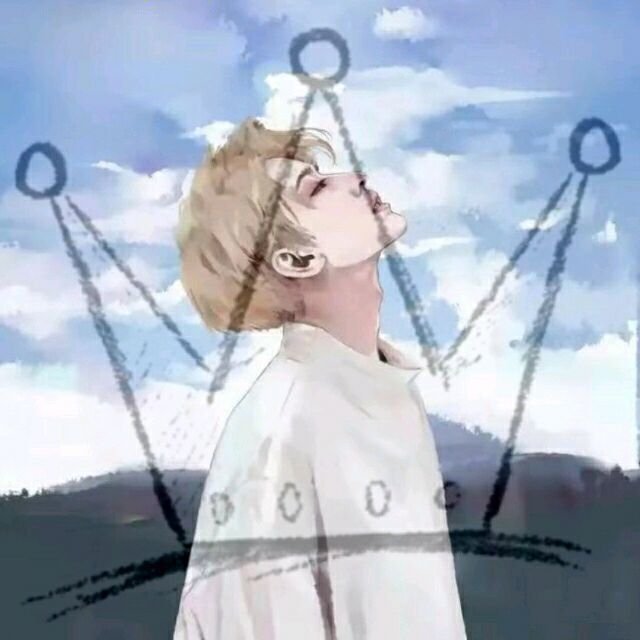Git全局配置和单个仓库的用户名邮箱配置
1.配置全局仓库的账号和密码
git config --global user.name "userName" //你的用户名 git config --global user.email "email address" //你的邮箱地址
2.如果你的公司项目也放在git上面,为了不与个人账号的发生冲突,这时候需要给这个仓库单独设立账号和密码
进入到这个仓库里面,使用下面命令
git config user.name "userName" //你的用户名 git config user.email "email address" //你的邮箱地址
3.设置好账号和密码后
git config --list //查看git设置情况
4.然后通过以下命令既可以修改设置的全局用户名和邮箱
git config --global --replace-all user.name "yourNewName" git config --global --replace-all user.email "yourNewEmail"